How To Permanently Update Stop Windows 10
Windows 10 Always Update Installs the updates when you trying Shut-Down You Computer.
This is A Very Big Problem Almost All Users. Allmost Meny Meny User Serach Sloution Wonder How To Disable To Permanently Stop Windows 10 Operating System
We will show you how to stop Windows 10 update Several Effective.
Can You Attempt Disable To Windows 10 Operating System Update Servie Automatically Download And Install Windows 10 Update The Web Server
I will Be Ablle How To Show The Best Soltion For The Way Stop To Windows 10 Automatically Stop And Disabled Permently
Just Flowing This Methot:
Search From Your Windows Search Bar Type (Services)
Other Wish You Can Use Run Commend Section
Click Windows Key + R (WIN+R) From Your Keyboard
Now Type From Run Type section "services.msc"
Click OK / Click ENTER TO Continue
Method STEP 2: Disable To Update Service For Your Windows
Open [Windows Service]
>Change The Manual To Disabled From Windows Service General Tab
>Now Select Stop To Service Status Bar
>Already You Have Finished To All Processing To Windows 10 Automatically
Service
>Just Selected Apply And Ok
>Update Stop Or Disabled

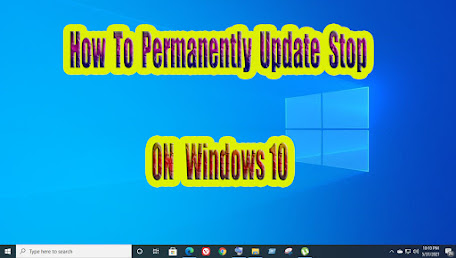












0 Comments